PRODUCT SPECIFICATIONS
PRODUCT SPECIFICATIONS
Product specifications for the OVO IOS – Intraoral Digital Impression Scanner
The Scanner |
|
Design | Compact, lightweight, ergonomic – designed to be operated with little physical effort |
Scanner Type | Intraoral scanner that creates digital 3D models for dental restorations based on OVO™ IOS color impression solution |
Scanner Tip | Biocompatible polymer (autoclavable) |
Anti-fogging technology | Yes |
Weight (handpiece only) | 150 grams |
Dimensions Scanner | Size: L 256 mm, W 43 mm, H 43 mm |
Dimensions Base | Size: L 306 mm, W 98 mm, H 72 mm |
Acquisition Method | Intraoral camera – active stereo imaging |
HD Image Capture | ✓ |
Color Scanning | 24-bit (8-bit per channel) |
The Scanning Process | No powder or spray required |
Scanning Principle | Continuously scanning and accumulating (stitching) depth and color data |
Distance Scanner - Tooth | 0-12 mm |
Capture Time | < 2.0 minutes per arch |
Computer - Scanner Interface | USB 3.0 |
Tooth Preparation | No powder or spray required |
Software & Lab Integration |
|
Output File Format | STL, PLY and OBJ |
Compatibility with CAD/CAM Systems | Open Architecture • Output format STL, PLY and OBJ • Compatible with most Dental CAD systems |
OVO IOS Case Management Software | Order management, scanning, validation and lab sharing application |
Indications | The scanner software is set up to aid in the creation of restorations such as crowns, bridges, inlays, onlays |
Interface | Touchscreen compatible |
PC Software / Hardware |
|
Software Requirements | Windows 10 (Excluding Windows 10 S, now defunct) |
Recommended Hardware | 16 GB of RAM (DDR4 or better) • > 100 GB of free disk space • 4 Core Intel i7 (with >= 2.1 GHz base clock ,>=4.0 GHz Turbo/Boost clock) NVIDA Graphics Processor (10 series (GTX) 1070 or Greater with min 6GB video memory or NVIDA Graphics Processor (2000 series (RTX) 2060 or Greater with min 6GB video memory
* AMD GPU is NOT compatible with the OVO IOS. |
System Calibration | The system is pre-calibrated from factory and requires no user intervention. |